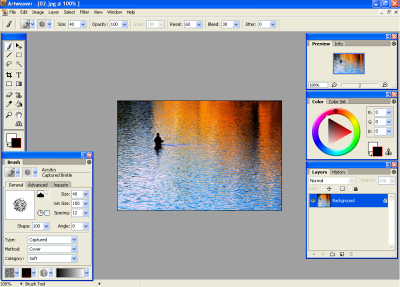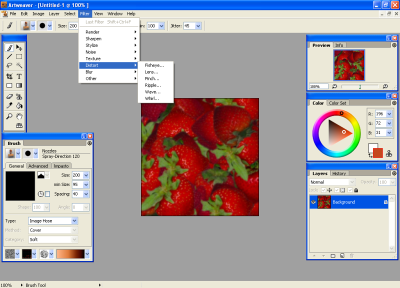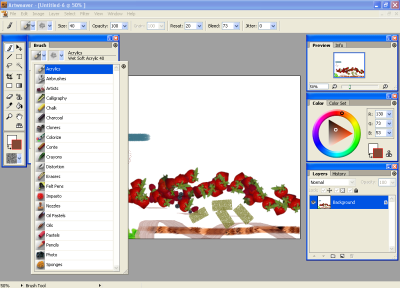Artweaver - Picture Editor for Amateur Artists
Artweaver is freeware software using which we can do the simulation of brush tools which are natural. Artweaver is free painting and drawing program for the windows users. A clear program window is offered so that any user can use this software without any training. Artweaver is available in German and English versions and you can also easily translate the Artweaver program using the language files into different languages. All artistic effects required by you for the work are available by Artweaver. Creation of sketches with the help photography, you can also experiment with help of different brushes available in the range.
System Requirements
- Processor compatible with Pentium, Speed greater than 600MHz,
- RAM 128MB and more
- Hard Drive Space of 30 MB required, and
- Resolution: 800 X 600 or 1024 X 768 Recommended.
Artweaver - Review
At first when we start using the tools, we will be amazed by knowing the options available.
There are more than 21 types of tools which are totally different from each other. The tools available range from charcoal to acrylics, pencils to oils. Once the basic tool is chosen to choose the more exact one there is different drop down box available, for choosing the size and tip there is another drop down box available. After selection of the tools, this will display into the history of tools which we have used before.
For the selection of colors instead of pallet a spin wheel is used where we can select or custom create the colors if the composition is known.
Image menu contains the adjustments such as color balance, curves, grayscale, invert, brightness which are necessary in image editing. Changing of image size and color of the paper is also possible using this application.
Filter menu contains dozens of tweaks. Everything like blurs, distortions, addition of noise to the texture and sharpening is inbuilt. Art program contains different vie selection such as working with pixels, zooming and grid view.
Other powerful features include transparency function, layers, effect selection etc. Addition of text layers makes it possible to create mind-blowing logos use for promotions. But when you use a pen in Artweaver there is where the Artweaver stumbles in operation. You have to give the brush strokes slower than that in other image editing software.
In addition, Artweaver presents a solid set of wide-ranging image manipulation and improvement tools.
Artweaver Features
- Provides support for many digital brushes like pencils, charcoal, chalk, etc.
- We can customize large number of new brushes due to different adjustments available.
- Contains standard image editing tools such as fill, crop, and gradient.
- File format supported PSD, PNG, TIFF, TGA, PCX, JPEG, GIF, BMP, and AWD.
- Supports Layers and Transparency.
- Filter effects such as mosaic, emboss, blur, sharpen available.
- Text layers can be edited.
- Pen tablet supported to get the feeling which is quiet realistic.
Here is few Screenshots that will help you to understand basic functionality of the Artweaver software.
Image 1- Welcome Screen and art Windows
Image 2 - Filter Effects Available
Image 3 - Large Number of the Brushes option
In a freeware program of Artweaver, it doesn't support the sophisticated tools e.g. watercolor layers, Corel Painter, paints don't mix together and blend like real paint, but for a free program, it offers relatively a lot of tools.
The developer’s team is continuously updating the software for the best performance of the Artweaver software. They have introduce the new version (Artweaver 0.4.9.1) to recover some changes in old version e.g. Portable Artweaver Loader, brushes loading problem of Windows Vista, the problems with mirrored transformation and various improvements.