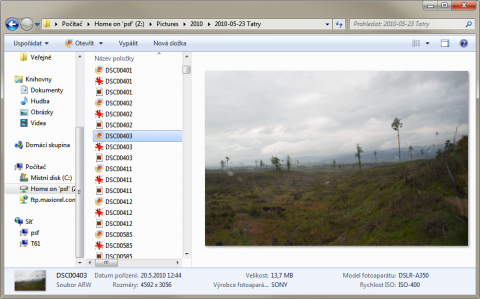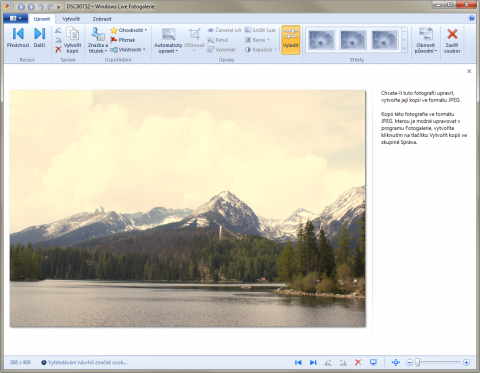Microsoft Camera Codec Pack adds RAW support to the Explorer and Windows Live Photo Gallery
This week Microsoft released a new add-in for the Windows system built-in file manager, Windows Explorer. This add-on Microsoft Camera Codec Pack improves your Windows to be able to show the RAW images within the Explorer or the Windows Live Photo Gallery.
As you surely know, RAW is a special file from your digital camera, which stores the data about the captured photo. These data are stored together with the metadata and you can use special computer software to manually set the exposition and create different images from the one RAW file. A Raw file is always at its best from when the photo is snapped to when you edit it on your computer as where the JPEG will drastically deter the quality of the photo.
RAW files differ from camera to camera. If the software supports it, you can view and edit the RAW images. The problem is that only the special photographic software understands the RAW files.
This week was Microsoft Camera Codec Pack released, so if you are Windows user, you can browse and see you RAW images using the Windows Explorer. Or with Windows Live Photo Gallery if you like.
Microsoft Camera Codec Pack is very easy to install. Point your browser to the Microsoft Camera Codec Pack website and download 32bit or 64bit version. Windows 7 a Vista SP2 are supported. Then run the installer, confirm the license and wait for a while. No restart of your Windows is needed.
RAW preview within Windows Explorer
Now you can run the Windows Explorer, set it to the preview mode and try to see a thumbnail of any RAW image. Microsoft Camera Codec Pack supports RAW files from digital cameras from Canon, Nikon, Sony, Olympus, Pentax, Leica, Minolta, Epson and Panasonic.
RAW preview within Windows Live Photo Gallery
If you are Windows Live Photo Gallery users, jus make sure you are using the newest version of this software. Only this supports the Camera Codec Pack and the RAW previews. However do not expect any RAW editing capabilities. The Windows Live Photo Gallery just converts the RAW to he JPEG using he current settings from camera and then opens the JPEG in the editor mode.