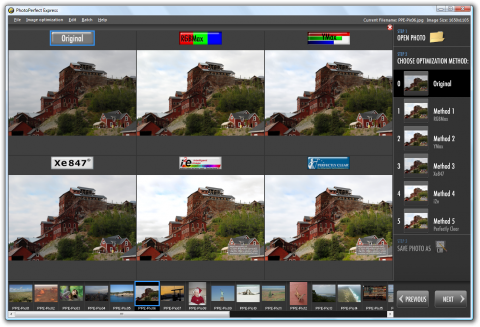PhotoPerfect Express: one click to get great looking photos
Every photographer has some days when the photos are not taking in the perfect way. We are not perfect, the weather could make taking photos difficult and your digital camera may be much more simple than you need. If you have some photos with boring colors and clouds, try the special image editor PhotoPerfect Express. With a single click you can optimize the colors on your photography using up to five different methods.
PhotoPerfect Express is very easy to use photography editor. It comes with a few sample images for your playing. Try to optimize them first and see the result changes. After that, try the PhotoPerfect Express with your own photos.
PhotoPerfect’s User interface
When you will start the PhotoPerfect Express application, you will see the bar with thumbnails of photos in the current folder. Click any of the photographs to select it and show it up in the main part of the PhotoPerfect’s window. The left panel offers some optimization methods – click any of them and see the result.
PhotoPerfect Express sample photos
Opening the photos
You have two ways to open your photos in the PhotoPerfect Express. The simplest is to click the Open Photo button on your right. You will be prompted with classic Open dialog. Select your photo. It will appear in the software and its thumbnails bar will refresh with all photos in the new folder.
Alternatively, you can use the File|Open Photo or File|Open Directory functions from PhotoPerfect’s menu.
Optimizing photos
Now, you have your photography opened, so take a look at the Optimization methods. PhotoPerfect Express comes with five of these methods:
- RGBMax
- YMax
- Xe847
- i2e
- Perfectly Clear
Each of these methods has different results. The optimization is very quick so I could highly recommend you to try all of these methods and compare the results before you will save the edited photo. Try the Image optimization|All at once function to see all possible changes in the window.
PhotoPerfect Express in All at once mode
Saving and printing the photos
As soon as you are satisfied with the changes, click the Save photo as button and save the changes to the file.
PhotoPerfect Express comes with printing ability. You will find it in File|Print menu. The standard Windows photo printing dialog will appear.
Freeware vs. paid license
For me, the most successes comes with the Perfectly Clear optimization method. However if you will try it, you will see the watermark on your pictures. Yes, PhotoPerfect Express exists in two versions. The freeware one is able to clean your photo with the first three methods. The rest two are available only in the paid version.
The current price of this software is 59.99 USD and applies for a limited time only. The paid version also includes the Batch Wizard, cropping and resizing features. For more information, visit the PhotoPerfect’s website at www.arcadiasoftware.com.