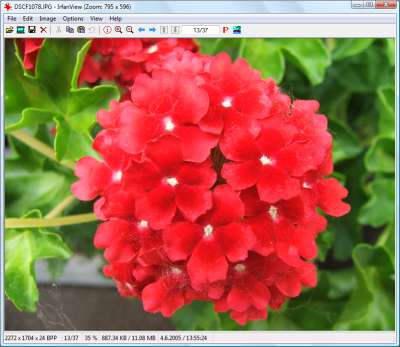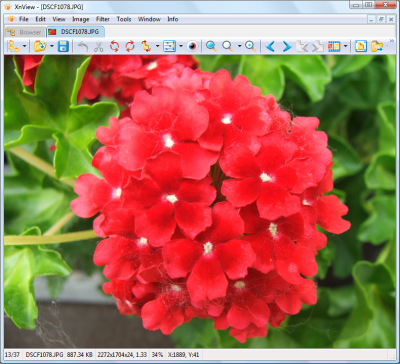Duel: IrfanView vs. XnView
If you start thread comparing these two views, then the job become quiet complex to decide which the better one is. I am very use to IrfanView due to my use of this view from last few years. But when I tried a hand on XnView the experience was quiet calming.
Excellent browser for files is the best feature available in XnView. In case of IrfanView when it comes to its available Thumbnail View, the look available is very worst.
The option selection tabs available in XnView are quiet easy and user friendly than that available in IrfanView. In short both of these views have its own merits and demerits.
Also I will mention the Save As option available in IrfanView, when you select this option it will start from the last directory you saved in instead of the current directory selected. Default to the original location of picture option available in XnView is also good feature of this view.
Fit window to image is the feature available in IrfanView, and fit big images to desktop are the option available in XnView.
The feature .png out plug-in is awesome feature which is available in IrfanView and this feature is missing in XnView. But in all XnView is better organized than IrfanView. When you open the XnView it will the window will come to the center of the monitor, but in case of IrfanView it will appear at the previous position where it was closed. In the two images shown below it is clear that XnView uses more amount of desktop than IrfanView while displaying the images.
Image.1 IrfanView Covered Area
Image.2 XnView Covered Area
In XnView we can use different toolbars skin as shown in Fig.3 below; these available skins are also compact in look. Customizing the buttons in the skins is also available. This all features discussed above are not available in IrfanView.
Image.3 XnView with Different Skin
IrfanView
- Contains more image manipulation function than XnView
- Number of formats is available for saving.
- Background color can also be changed while using the Cut option.
- Available free.
XnView
- Contains Auto Crop function.
- Contains grab handles for cropping.
- Is faster than IrfanView.
- Not available free for commercial use.
But reading this article it is clear that taking the decision between this views for which to use and which to not, we cant decide it quickly. As these two views has provided good competition to each other.