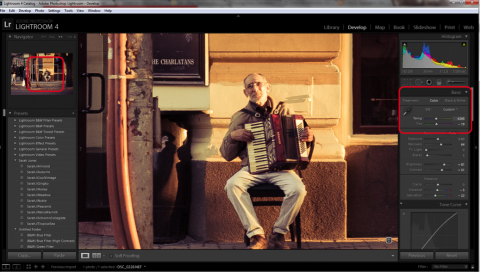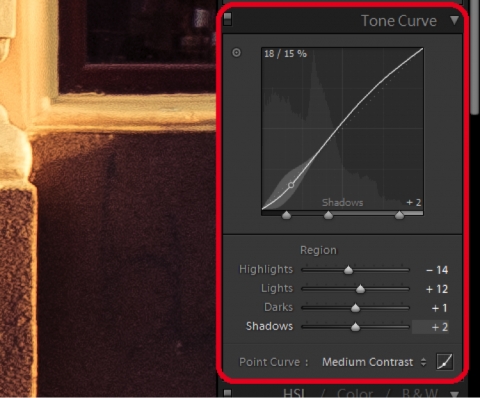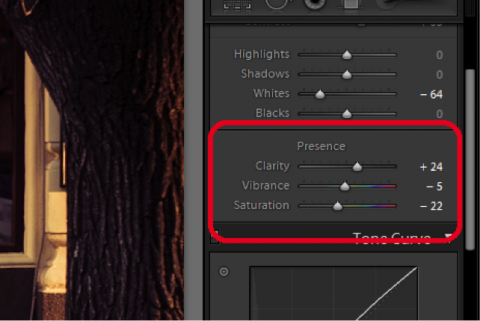Adobe Photoshop Lightroom 4 and its new features
The latest release of Adobe's photo processing application, Photoshop Lightroom 4, delivers a host of improvements while introducing a number of snazzy new features as well. With this release Lightroom users can create and layout a book of their photographs right in the application.
And you can coordinate your photos with Google Maps to chronicle the journeys your photo shoots have taken you on. Improvements include combining some of the common panels for easier access to functionality and updating some of the editing tools. Also with this release, Adobe cut the price in half, offering the full retail version of Lightroom for $149 and the upgrade or education version for only $79.
New Process Version
Lightroom 4 introduces Process Version 2012, which is a substantial change over the previous Process Version. While images edited under prior versions of Lightroom will still be supported, you must update them to the latest PV in order to take advantage of Lightroom's newer features. Be careful, though. The internal algorithms of the new PV operate differently that in older versions. Values set at 50 in PV2010 can be at 0 in PV2012. Even though Lightroom 4 will automatically apply the appropriate conversions to such settings, you will still notice a difference in your images after updating them.
Here's a rundown of a few of the changes in Lightroom 4:
Zoom-dependent white balance
The application of the white balance tool takes into account the zoom level rather than the base photograph. This means you can fine-tune the area affected by the tool by displaying the image at various size percentages.
Combined exposure and contrast controls
You can now adjust the brightness of your mid tones with one slider, which automatically account for the appropriate contrast. There is still a separate contrast control available for finer control.
New highlights and shadow controls
As their names imply, these give you the ability to recover highlights after adjusting the image's contrast and for deepening shadows that may have been turned to gray in post processing.
New whites and blacks sliders
These give you fine-tune over the extremes of the value spectrum. Once other settings have been established, you can have even more control over your darkest darks and brightest brights with these controls.
Updated Clarity control
The clarity control will not be new to you if you have used it to adjust your mid tones in previous version of Lightroom, but you should be aware that the underlying functionality has changed. It can be used along a wider range of adjustments without creating artifacts in your image.
Other updates
There are some new options added to the Adjustment Brush and the Graduated Filter, such as the ability to adjust white balance in mixed lighting scenarios and you can reduce noise and moire patterns in only specific parts of your image. You can also use the new Tone Curve to apply Point Curve adjustments without having to leave Lightroom 4 to go into Photoshop as you had to do in prior versions.
But it is the exciting new features introduced in Lightroom 4 that set it apart from prior releases.
Maps
The Map module lets you keep track of where you shot your photographs using Google Maps and geo-tagging technology imbedded in the images. You can search through your image libraries based on location or look at a map with icons representing the places you have been and the photos you shot there.
Books
You can also use Lightroom 4's Book module to layout pages of a photo album you can view within the application. You can use preexisting templates or design your own layouts.
Soft Proofing
You can now view an approximation of what your photos will look like when they are printed on photographic paper so that you can make any necessary adjustments to improve the look of your physical photographs.
New video options
Now you can watch your clips right in the Library module, trim them without affecting the original files, and even adjust them with some of Lightroom 4's photo tools.
With the new tools, the enhancements to the Process Version and the substantial drop in price, Adobe Photoshop Lightroom 4 should prove to be an attractive upgrade for existing users and offer a compelling incentive for users of other photography tools to switch over.