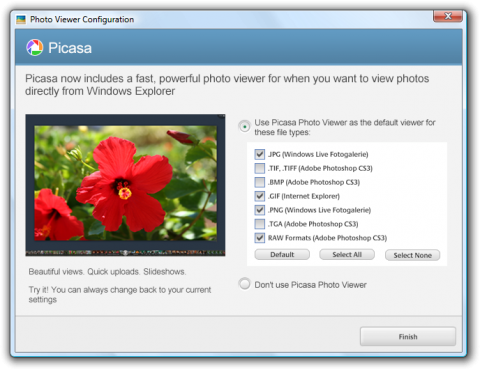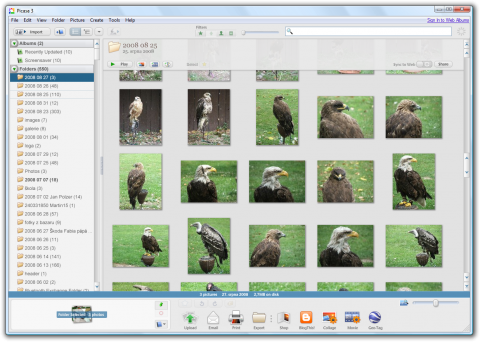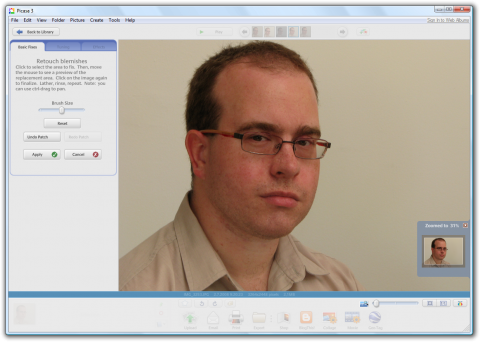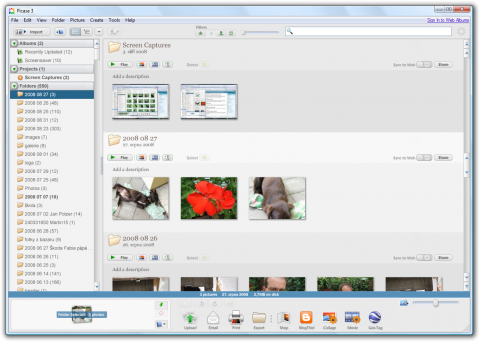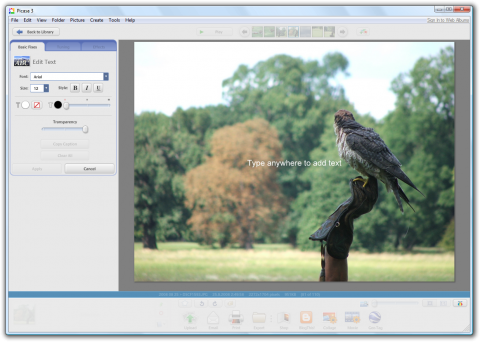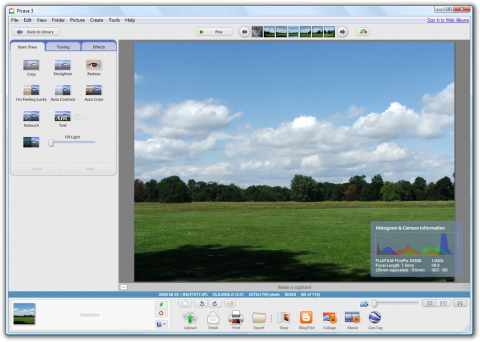Picasa 3 beta now available: what's new?
You surely know an image manager from Google. Its Picasa is now available in a new version as a beta. Picasa 3 brings some new features you would like. The upgrade works well, just install a new version and take a look at the list of news and changes.
You can download Picasa 3 beta for free from picasa.google.com. You can read also the official feature overview. But the most important changes are described in this article below. Take a look of them.
After the first run, you will be prompted with setting up a new image viewer:
Picasa 3 and Picasa Web Albums syncing
Google improves synchronization process between the computer and your online albums. If you enable Sync to Web feature, you will be able to automatically sync all basic fixes and edits, new or deleted photos, and changes in captions, tags or geotags.
Retouching images
There is a new tool for retouching your images. Check the new Retouch button under the Basic Fixes tab. Click on it, select the brush size, click on the photo, move the mouse, see the change and click the same part again to keep the change permanent.
Photo Viewer
The whole new part of Picasa 3 is a photo viewer. You can associate file extensions for it and after clicking these images in file managers they will be opened using Picasa Photo Viewer.
Movies from your photos
Picasa 3 is able to do a nice video based on your static images. You can add text slides and music background.
Screen and webcam captures
With Picasa 3 you can try to forgot your current screenshots software. It is able to work with PrintScreen or Alt-PrintScreen shortcut keys and also it is able to capture images and videos from your webcam.
Texts and watermarks
The new text tool appears under the Basic Fixes tab. You can set its font, colors, size or transparency.
Other Picasa 3 features
There is a lot more new features of Picasa 3. With this new version you can easily:
- print captions of your photos;
- use upload throttling to manage a free bandwidth for your browsing;
- control your Picasa Web Albums settings;
- manage real folders on your computer;
- and work with EXIF information.