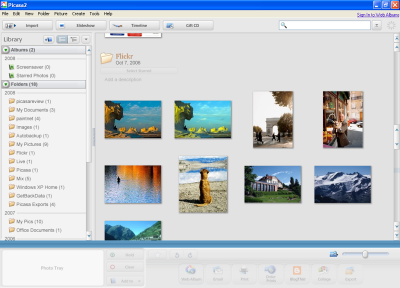Picasa 2 – The Best Photo Management Software
As soon as Picasa 2 was acquired by Google, it decided to make the software available free to users. Picasa 2 is the easiest program available for photo management. Backing up your photos, editing them, adjusting them are some of the available features. When Picasa 2 is installed into your system, it first scans the whole hard drive and searches for the available photos and images into the hard drive and displays them in libraries. It supports each and every image format available today in market.
Available Features in Picasa 2
- Search the pictures you had forgotten about.
- Rename and move pictures from inside Picasa 2.
- Creation of an album.
- Adding a star rating to picture or photo.
- Keeping one picture in many albums.
- Password protecting your collections
- Amazing effects available which can turn pictures into works of art.
- Writing the caption which will stay with the picture.
- Tilt, Pan, Zoom using which you can get the desired angle.
- Share your photos via email
Software Review
Using the previous versions of Picasa, you can only create virtual photo albums. The albums created did not depend on organizing the files in the computer. But this is not the case with Picasa 2. Picasa 2 can organize the files in your computer. You can also move the files from one folder to other using this software. Timeline function helps you for viewing large number of images and photographs, as the files are displayed in chronological order. Addition of caption, favorites, editing the file name, searching the required file based on its date of creation or size is some of the key feature available.
Image.1 Picasa 2 Opening Window
Other great thing available in Picasa 2 is the range of editing tools available. The range is long one, making you independent of any other image editor. Color settings, shadowing, light properties, red eye removal, cropping, focus, black and white and many more.
Image.2 Available Tools
Number of ways for sharing your photos using Picasa 2 is available. You can send the photos using inbuilt email client or can use an external client to do the same. You can use the Google’s own Gmail email service. Connecting with many photo sharing websites is also possible using Picasa 2. If all this is not enough, you can burn your own CD or DVD within this program. The only shortcoming is that you can’t transfer your images to any external electronic storage device like PDA, Cell phones, Digital Video cameras etc.
Image.3 Available Effects
Picasa 2 is not less than an amazing photo editor with various features available with it. To have a great experience of Picasa 2 you can download it from http://picasa.google.com/.