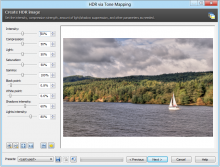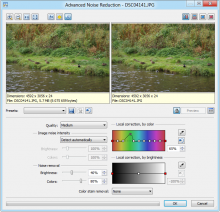Zoner Photo Studio 14: Stunning new Tone Mapping based HDR and GPU acceleration
A few weeks ago the new version of Zoner Photo Studio was introduced. So we will take a look on its new features, including nice tone mapping based HDR, GPU acceleration for faster calculations or direct connection to Zonerama.com.
Zoner Photo Studio 14 is a photographic editor and photo managing software coming originally from the Czech Republic (my country, by the way). In about ten years ago there was vector-based graphics editor called Zoner Callisto as the main product of ZONER software and Zoner Media Explorer figuring as the helpful utility to browse the image. A few years later, thanks to Japan business partners and their recommendations to invest the time and energy to the Zoner Media Explorer, ZONER software has successful photo managing and editing software.
Zoner Photo Studio offers four modes: simple viewer, advanced browser and manager, photographic editor and RAW lab. It offers you to edit your photos in an easy way with pretty nice results. You can also use the manager to handle multiple photos at once.
What’s new in Zoner Photo Studio 14
Direct connection to Zonerama.com and its cloud storage. Zonerama.com is a simple photo sharing website. You can use it for free with up to 2 GB size for photos up to the 1920x1200 px dimension. Bigger photos are resized automatically. It offers the base operation to handle the image sharing and some simple editing functions. Zoner Photo Studio 14 includes new tool to upload your photos directly from the app, including the synchronization of photos and their descriptions in a gallery.
GPU acceleration to speed up calculations. It seems like all bigger photo apps have to provide the GPU acceleration. It is a good idea if you have a powerful and compatible computer. Zoner Photo Studio 14 is using the GPU acceleration to speed up the RAW operations, color balancing in batch operations and so. The speed-up is great – some operations are hundreds percent faster than in previous version. On the other hand, the GPU acceleration is not enabled by default because of compatibility with older computers. If you have OpenCL and NVIDIA CUDA compatible graphics card, you can enable the acceleration manually.
Tone Mapping based HDR. Another great new feature works with image colors and can make breathtaking photos with high dynamic range. All with ease. Just select more photos of the same composition with different exposure to get the best result and let the ZPS14 working. You can also use one RAW and also only one JPEG!
Pro-quality Advanced Noise Reduction. The Noise Reduction tool is not news itself. But, in Zoner Photo Studio 14 has a better algorithm providing better results. The Advanced Noise Reduction dialog also offers to select the noise area color. So you can keep the rest of the image untouched and set higher accent to the noised areas.
Free deformations. The new Deform tool helps with popular tasks like slimming a person’s figure or advanced facial adjustments.
Fill with Surroundings. This is a well known feature coming from the Adobe Photoshop. You can select an object on the photo, call this function and the object will be removed and replaced with the area’s patterns.
Zoner Photo Studio 14 prices
Zoner Photo Studio 14 in PRO version can be bough at a price of $69.99. If you have an older version you can upgrade with a discounts. The function limited version HOME is available for $34.99 USD. If you would like to extend your license to all computers in your household, you can pay one flat fee $29.99 USD.
If you are interested in, you can download full version of Zoner Photo Studio 14 for free 30days testing at www.zoner.com. There is also completely free version at free.zoner.com. It is only limited in some functionality.