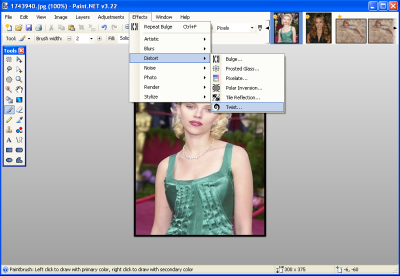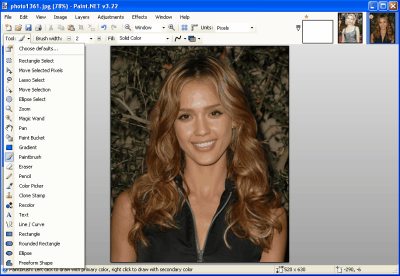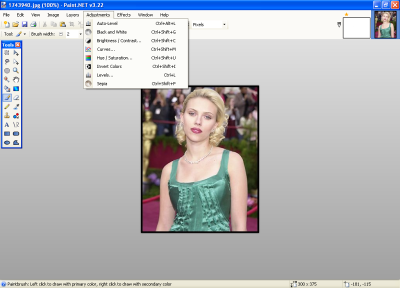Paint.NET – Freeware Software for Your Digital Photo Editing
There are many popular features are missing as a Paint Program of windows. Paint.NET is a software use for manipulation, retouching or adjustment tool of your photos and images to Windows users. Features such as special effects, multiple undo, layers and many more powerful tools required for image and photo editing. This software contains pixel-based selection and painting tools along with simple recolor, clone, text, drawing lines and shape. The main advantage of this software is it is available free and is open source software.
Paint.NET Features
- Available interface is very innovative, intuitive and simple.
- Provide Support for layers.
- Has its own online community which is active always.
- Is updated frequently.
- Contains lots of special effects.
- Has a range of powerful tools.
- Can save unlimited history.
- Free for all and it is open source software.
Paint.NET was basically designed by Washington State University and Microsoft as a replacement for MS Paint software which is provided free with all the Windows Operating System.
This software consists of many of features which we found in commercial or professional editors, the features include visual effects plethora, unlimited history, support for PNG (transparent), and multiple layer.
One more interesting feature available is for covering the whole image each tool window becomes transparent this provides us with good effects implementation. New version v3.22 comes with multiple fixes and reduced noise effects. Previously this software was taken to be very high end and complicated tool but now it is the competitor for the best image editing software.
Image 1 - Available Effects
There are lots of powerful tools available in this software but these tools are very easy to use so a person with zero experience of photo editing can use this software. For optimization of image there are number of tools available such as sepia, black and white conversion, red eye removal, color adjustment, multiple undo, layers support, many filters, and a thumbnail preview when multiple images are opened. But only the available tools are not the reason which makes the software unique the main reason is the interface available.
Image 2 - Available Tools
With the Adjustments options of the Paint.NET, the users can select auto-level, Brightness or contrast, colors of the image, set the hue/saturation of the colors or adjust the levels and many more adjustment options available. Curves option displays the transfer map and lets the user set the glow or RGB of the photos.
Image 3 - Available Adjustments
Large and clear buttons available, floating panel house layers, history and color information, unique feature is when the buttons of tools are not in use they become transparent.